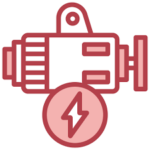We stand by our products for Australian Customers and we want to provide you the support you need to get out and riding.
Please read the information before lodging a ticket if you have a troubleshooting issue or request.
Tickets are reviewed Daily ( except on weekends & public holidays ) – we will endeavor to get back to your request in the quickest possible time-frame, but please be patient with our small technical team.
 EBMX X-9000 Power Kit
EBMX X-9000 Power Kit Battery function diagram
Battery function diagram EBMX Battery Troubleshooting Guide
EBMX Battery Troubleshooting Guide Swing arm install video
Swing arm install video Tech support form
Tech support form ASI Power Kit
ASI Power Kit EBMX XLB and XUB Motors
EBMX XLB and XUB Motors
EBMX X-9000 Power Kit Install Video
EBMX X-9000 Power Kit Install Video – E-Ride Pro
Please find below the Latest Firmware Files for Download
Battery Function Diagram
EBMX BATTERY TROUBLESHOOTING
Please use this document to assist with troubleshooting your EBMX SurRon or Talaria battery using the ANT BMS and apple device.
If you have a Android device please contact us using the troubleshooting form and we will send an .APK file.
ANT BMS APP
Review the instructions on how to use the app.
ANT BMS Screenshots Needed (Apple/IOS)
ANT BMS Screenshots Needed (Android)
Swing Arm Install Video
TECH SUPPORT FORM
If you are still having issues with an EBMX Product, please fill out this form:
ASI Power Kit Install Video
Please note that EBMX strongly advise that power kits are installed by professionals at approved EBMX dealer. If you choose to install a power kit by yourself, you are fully acknowledging the risks you take (to yourself and the power kit/bike). Failing to install a power kit correctly or preforming modifications to your bike yourself could result in damage to your power kit/bike or to yourself. EBMX and our dealer network take no responsibility for issues arising from self-installation of power kits.
Please pay attention to three important matters.
- Water – Do not use high pressure water guns on the bike near the controller and battery. Be extra diligent around water. Water causes 99% of issues. If you do get the bike wet, and it won’t turn on, put it in the sun for 24 hours before you file a technical troubleshooting request. Do not use compressed air to dry out your bike. This will only complicate matters further, and potentially push the water further into the connectors.
- Do not hold wide open throttle on a high power map for extended periods of time. You could cause damage to the motor.
- If you have a problem with your bike, please consult the troubleshooting guides. If after consideration of troubleshooting instructions you still have an issue, follow the contact us instructions.
If issues arise with the self-installation of your power kit, you will be required to fully read this document and contact the EBMX dealer where you purchased your kit with the requested information provided on the inspection sheet at the end of this document. You will be charged a tech support fee of $125 USD and once paid, you will be contacted to arrange a suitable time for troubleshooting help. Please note that if the issue with your bike turns out to be a manufacture error or issue, you will be fully refunded your payment.
ASI Power Kit Troubleshooting Guide
To ensure you have the safest and best riding experience when riding around wet areas, please ensure you follow the instructions below:
- Ensure your motor controller is mounted such that the control connection plugs are at the top of the controller.
- Use dielectric grease for each of your electrical connectors, especially the ones going into the motor controller. Dielectric grease is meant to be used to help keep out water, dirt and contaminates, it is not to be used to fill up connectors entirely. Please watch some YouTube videos on the proper way to use dielectric great on electrical connectors if you have any questions.
- Ensure the brake sensor plugs are disconnected from the bike harness. This can be done by cutting them at the brake levers, or just opening the ignition/USB charger cover and disconnecting the two plugs. Once an aftermarket controller is installed, these brake lever sensors will not work, however if water gets into the system and they are still connected, they are able to short circuit with other pins and cause unintended acceleration and other issues.
- Avoid riding in water wherever possible and do not use a hose or pressure washer anywhere near the motor controller when washing the bike.
APT Display User Guide
If you would like to make changes to your display, please reference the APT display manual in the link below.
It is important to note that the APT display is a “dumb” display in this system and does not have any controller over the motor controller or motor. As such, DO NOT try to run any analysis or testing function on the display, this can only lead to issues. The display and manual for the display should only be used to adjust the following settings:
- Clock settings
- Battery display settings (voltage vs. percentage)
- Wheel diameter (better to adjust in the EBMX app than here as there are only a few wheel sizes)
- Power settings (in the advanced settings) to swap between 3, 5 and 9 power levels
EBMX App for ASI Controller
The EBMX App has been created to assist EBMX customers with custom tuning and troubleshooting their controllers. The adjustments in the app are made using slide bars to adjust values and these values are set within pre-determined safe limits for each setting.
Using the EBMX app you will be able perform the following actions:
- Swap between battery types and voltages (stock bypassed 60v, high power 60v and high power 72v)
- Run a throttle calibration, giving you the ability to use non-OEM throttles
- Run a motor calibration to ensure your rated motor RPM and hall sensor angles are correctly set to ensure optimum performance and less heat buildup in your motor.
- Make adjustments to the performance and handling of your bike.
- Enable a feature to assist with over current errors (mostly present in BAC4000 controllers).
- Flash your controller with a base tune to clear any faults or issues that you may have and then essentially reformat your controller’s values.
- View the monitoring page to see motor temp, controller temp, battery voltage and any errors currently being displayed on your bike